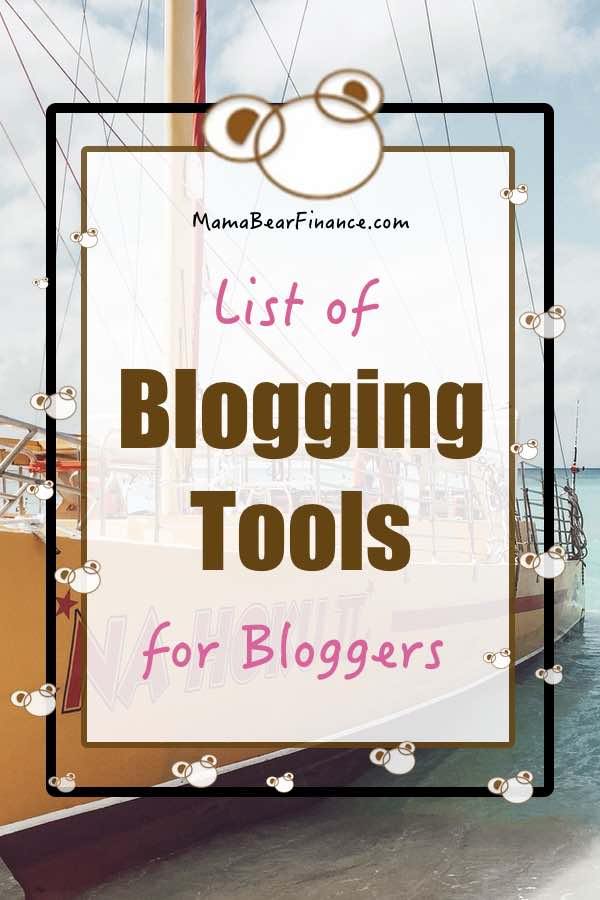A Blogger’s Toolkit
This Blogger’s Toolkit is made for the next adventurer who is ready to take the plunge in creating a blog.
This is a comprehensive list for bloggers, but you may not need everything on this list.
Please be sure to do your own research to find the tools that are most suitable for your needs.
This page contains affiliate links, which means I’ll receive a commission, at no extra cost to you, if you make a purchase through a link. Please see my full disclosure for further information. Thanks for your support!
- Self-Hosting with Bluehost
- Legal Disclosure Templates
- Subscription Tool with Mailerlite
- Graphic Design Tool with Canva
- Grammar Checker Tool with Grammarly
- Royalty-Free Stock Images with DepositPhotos
- Social Media Scheduling Tool with Tailwind
- Cybersecurity Tool with NordVPN
- Pinterest Course to Increase Traffic
Related: Adventures in Blogging

1. Self-Hosting with Bluehost
Starting a self-hosting blog will give you an edge over storing your work in a free platform.
For starters, having your own domain and website means you get to own your internet real estate and gain flexibility to do whatever you want.
Some of these flexibilities and advantages include the ability to:
- create & build your personal branding
- gain visibility from large media outlets
- sell and market your own products
- offer your own services
- market affiliate products that you love
- get paid to display ads
- get paid by sponsors
For this blog, I chose Bluehost (I’m both a customer and an affiliate) because it offers cheap, secured and simple solutions to build a website. To keep it affordable, I chose the three-year plan to lock in the low pricing.
Furthermore, Bluehost offers one-year free domain name and it is linked to WordPress, which is the most powerful site builder.
You can check out all of the plans offered by Bluehost by clicking on the icon below:

However, even though Bluehost is one of the biggest hosting companies, it doesn’t seem to have the best online reviews.
For the time being, I don’t have any issue with Bluehost, but you may want to do your own research to find the most suitable hosting for your needs.
—
2. Legal Disclosure Templates
There are laws in place for running a blog, which is essentially a website. Furthermore, you’ll also want to have full disclaimer and set rules for your website to ensure transparency.
Some of the legal disclosures you’ll need include:
- Privacy Policy (including a Cookie Policy)
- Disclaimer
- Terms & Conditions
- Full Affiliate Disclosure
I spent hours researching the legal aspects of running a blog. I even found free legal templates online, but they are very limited and you have to pay for additional features (such as the GDPR wording).
In the end, I felt more comfortable purchasing a Legal Bundle drafted by a lawyer that included all of the disclosures from the list above.
Plus, this Legal Bundle provides courses that teach you the legal requirements of running a blog as well as free future updates.
You also get a Cease and Desist Letter template (free upon request) in case you found out your contents got plagarized/reused without citation or permission.
Best of all, you can use these templates on multiple blogs and websites as long as you’re the sole owner.
You can check it out to see if it’s right for you by clicking on the icon below:
(A Note of Caution: Don’t risk copyright infringement by misusing the legal disclosures from other sites. When you purchase a Legal Bundle, you purchase the right to use it.)
—
3. Subscription Tool with Mailerlite
Mailerlite is an user-friendly subscription tool that I use here on Mama Bear Finance.
You get to sign-up for free and it’ll remain free as long as you have 1,000 subscribers or less. This is great for new bloggers to test out the tool without having to pay.
To sign-up or learn more about the tool, click on the icon below:

—
4. Graphic Design Tool with Canva
Graphics are an important aspect to enhance the visual of your blog.
For this blog I use both Pixelmator and Canva. Pixelmator is a program that charges a one-time fee that Papa Bear paid awhile ago. It’s a more professional graphic design tool with lots of features, but it’s not very user-friendly.
On the other hand, Canva is super user-friendly with click and drop features to make designing super easy.
You can also sign-up for free or upgrade to Canva Pro with more features. Click on the icon below to find out more:
—
5. Grammar Check Tool with Grammarly
If you want to write a tip-top blog post, having good grammar will enhance the quality of your contents.
From time-to-time, I would use Grammarly to check my grammar for my blog posts.
This tool is not only useful for blogging, but it can be used in any writing in general such as cover letters, business emails, or e-books.
It’s free to sign-up. Check it out by clicking on the icon below:
—
6. Royalty-Free Stock Images with DepositPhotos
When you first start out, you might be tempted to use free stock images online. I did.
But then I learned that there are some risks and limitations with using free stock photos.
One, you’re not sure if the person who uploaded the photo is the rightful owner thus you may be at risk of copyright infringement. Two, the photos may not be royalty-free meaning you might be obligated to pay in the future. And finally, it’s hard to stand out when using free stock photos as many other sites have already used them.
If you want to use paid stock images, you can consider DepositPhotos which offers over 140 million royalty-free, professionally taken stock photos.
Since it’s not free, you may want to do your own research to see what other paid stock photo services are out there that might suit your blog.
To check out DepositPhotos, click on the icon below:

—
7. Social Media Scheduling Tool with Tailwind
Social media marketing is an important aspect to drive traffic to your blog.
But maintaining an active social media presence can be time-consuming. For example, Pinterest and Instagram are great platforms to drive traffic, but it could take you hours to add contents to the account continuously.
Therefore, if you want to reduce the workload, you may consider using Tailwind to schedule your contents.
When you sign-up, you can try out the free trial which allows you to schedule and publish up to 100 Pinterest pins and/or 30 Instagram posts. Click on the icon below for more info:

—
8. Cybersecurity Tool with NordVPN
As your traffic grows, you might want to consider enhancing your security system by using a virtual private network (VPN).
With a VPN, you can access the internet without leaving trace of your IP address as it can route all of your online traffic to a remote server.
This feature is very important especially for website owners to help protect their identity and shield internet activity from hackers and malware.
Since I started my blog, I signed up with NordVPN which is one of the most reputable VPN cybersecurity providers.
To check out their features, click on the icon below:
—
9. Pinterest Course to Increase Traffic
Driving traffic is an important aspect of owning a website or a blog.
Besides Google SEO, social media presents a great opportunity to attract visitors to your site.
Pinterest is an unique social media platform that also acts as a search engine, and it is one of the best ways to drive organic traffic.
I was unfamiliar with Pinterest before starting this blog, so I had to learn everything from the ground up. Luckily there are many resources out there to guide me.
At first, I opted for free resources such as YouTube videos and blog posts. While they were helpful in getting me started, I reached a plateau and thus needed extra learning.
I decided to go with a course that is affordable and encompasses everything. This is where Pinterest with Ell comes into the picture.
This Pinterest course is written in the form of an e-book that’ll guide you from setting up your Pinterest account to reading your analytics to Pinterest strategies.
It’s best for beginners who want to learn everything there is about Pinterest marketing!
Click on the icon below and check it out for yourself:

Exclusive Resources for Subscribers
Do you have the key yet?
The Exclusive Resources Page is reserved for subscribers and only they can unlock this feature.
When you become a subscriber, you’ll receive newsletters as well as bonus information and financial tools to help you supercharge your financial independence journey.
To get the password sent directly to you via email, you can sign-up here:

PIN it for later
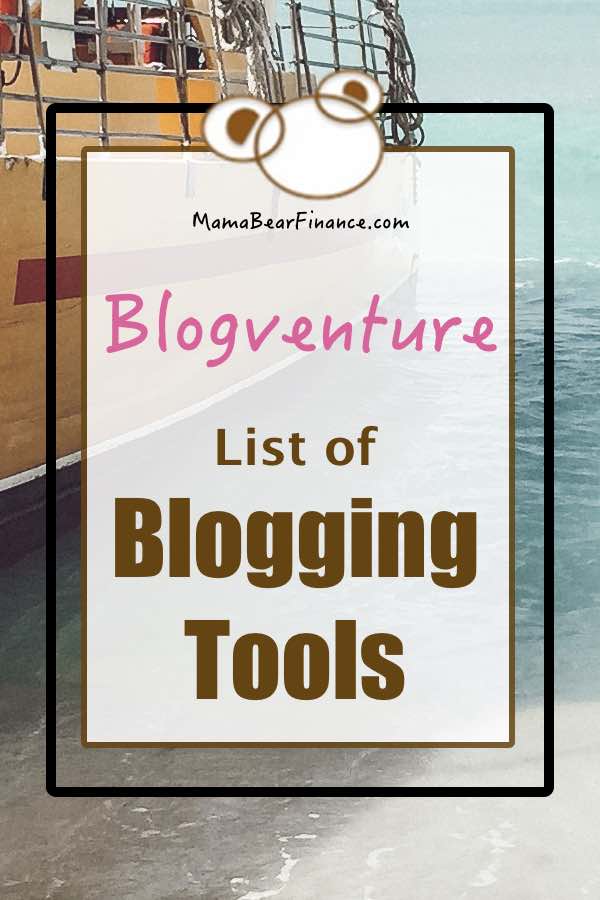
Privacy Policy | Disclaimer | Terms & Conditions